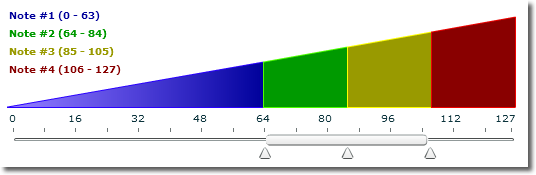
Editing Crossfade Points
For each trigger on your Zendrum you have the option of enabling "crossfading". The crossfade feature allows you to use up to 4 MIDI note values or sounds per trigger. Each of these 4 sounds only covers a portion of the velocity scale, from 1 to 127. So for instance you might have one sound that is played for soft hits, another for medium one, and so on.
The crossfade points, that is the values at which the note change occurs, is fixed within your Zendrum and cannot typically be changed. ZenEdit however allows you to modify these crossfade points to better suit your playing style.
Please note that the crossfade point settings are global to each User Setup and cannot be changed for individual triggers.
To access the crossfade point edit screen, select User Setup > Edit Crossfade Points from the main menu.
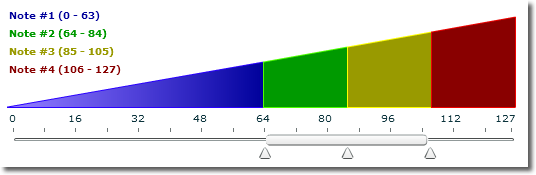
Within the editor, move the sliders left or right to edit each crossfade point. The colored areas represent the velocity range covered by each point. Use the Apply button to commit your changes.