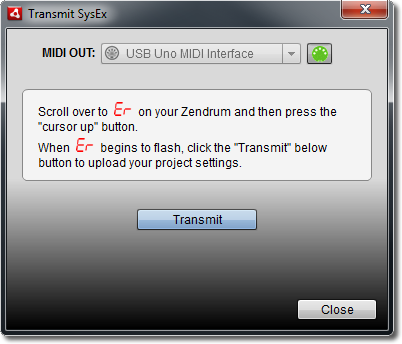
Transmitting SysEx
Before you can transmit SysEx to your Zendrum, please ensure you are familiar with how ZenEdit connects to external MIDI devices and that you have correctly setup MIDI.
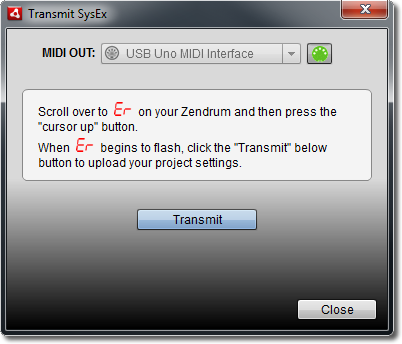
Here you simply select the MIDI device to output to, set your Zendrum to receive mode and then transmit the current settings from your project file.
Zenedit will attempt to choose a MIDI Out device that matches whichever MIDI In device is currently connected. You are free to select any interface of course. Not every device supports bi-directional traffic, or you may have a unique routing set up so ZenEdit is flexible in that regard.
Alternatively you can export your SysEx data to disk and then later manually send it to your Zendrum with a third-party SysEx program.
You can also press Cmd+T or Ctrl+T to perform a "quick transfer". This will dump the SysEx out the current MIDI Out device without displaying a dialog window. This enables you to rapidly make edits and send them to your Zendrum.